Data backup. Back up your data and have them always at hand.
- What is the most common case of data loss?
- How do you back up and protect your data?
- Where and how to back up?
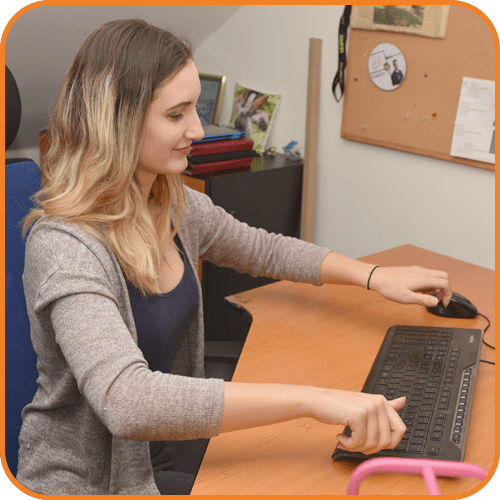
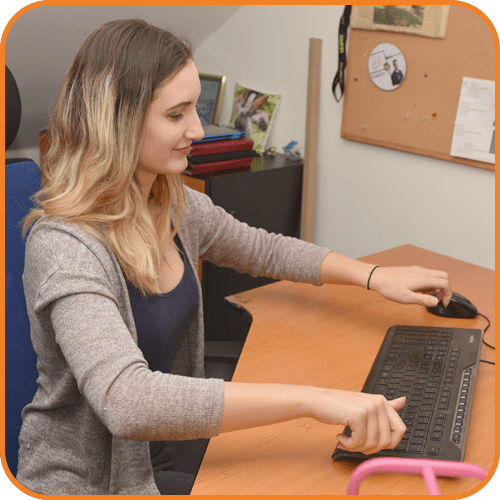
How to properly back up your data so that you always have it at hand and never lose it? What is the correct device to back up your data to? We will be happy to help you not to lose your data and always have it at hand.
Data loss is one of the biggest problems in the computer world today. Whether it’s holiday photos, videos of the first communion or attestation work at the university. All this data is very important to you and it is out of the question to lose it.
Everybody has already encountered the problem of not being able to trace the data we have stored. This situation is very annoying from the user’s point of view. For us, data is one of the most important things stored in a computer, phone or tablet. The most common cases of data loss occur in the following cases:
The best protection against data loss is to back them up. Few of us back up data to external storage at home (Disk, USB, Qnap, Server) or to external servers at providers (as provided by Apple – iCloud or Google – Google Drive). We often start doing this only after an unpleasant situation, data loss when it is too late. Therefore, we should think about it in advance and avoid unpleasant situations and stress of losing data.
Therefore, we come to the question of how to back up your data correctly and as efficiently as possible?
Manual backup – is one of the easiest ways. Copy data to external storage at home (USB or portable drive). However, this method has several pitfalls. Among the most common is that you need to think about it and back up your data regularly. There is also a risk of losing the disk, drive or USB which you store data in.
Automatic backup – the most recommended backup method. Mostly using a scheduled backup that you set up on your device. Subsequently, you no longer have to worry about anything and the device regularly (depending on the settings) backs up your selected data and folders. This method can be used either with the built-in tool in Windows 10, iOS and Android or with free and paid backup software.
Choosing the right type of storage is the key to proper back up of your data. We recommend that you do not rely on just one type of storage, but use multiple options at once. In addition to backing up data to an external USB drive, you should have backup enabled in cloud storage, such as Microsoft’s OneDrive. It is an integral part of the Windows 10 operating system and provides free storage of up to 5GB of data.
It also offers you this option on phones with Apple iOS, and it’s a Google drive backup on their iCloud or Android device. If you need help setting up a backup or have any questions, do not hesitate to contact us and our technicians will be happy to help you.